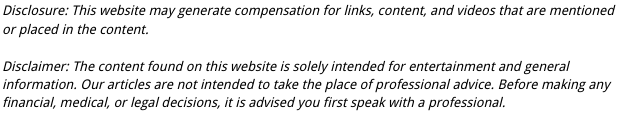
If you need to remotely access your computer for any reason, there are a number of ways to do it. Remote access to servers is a convenient way to complete tasks on a different computer than the server so that you can do work from anywhere. Port forwarding is one such method to make this possible, and in this video, you will learn how to use port forwarding for this purpose.
The video will first go over some options you can use for remote access. For example, using Microsoft built-in tools if you’re running a good enough version of Windows, or third-party apps such as TeamViewer. In order to access your computer from anywhere, you will need public networking access, which is where port forwarding comes in. You will need your public IP address which you can simply search for in a web search engine. Port forwarding will tell your router how to direct signals from outside networks which is what will allow you to access your computer. You’ll need to login into your router’s settings online and set it up. You’ll then be able to type in your public IP address from anywhere.
.
