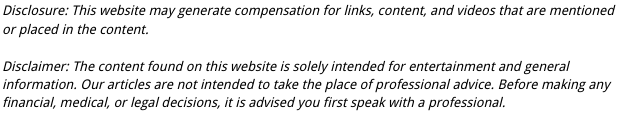

Making the decision to bring your information technology functionality in-house has a number of significant benefits. From customizability to oversight, from security to readily modifiable storage, building a server room out of some high quality server rack cabinets and top-of-the-line computers increasingly makes sense for many businesses.
While no one should doubt the benefits of managing their own IT instead of leaving it to an outsourced service, not everyone is prepared to set up their own onsite server room that is both safe and effective. Improper setups could lead to damaged components or fire, or more likely, a room full of expensive equipment that just doesn’t function properly. If you’re thinking it’s time to move your IT in-house, here are three things you should keep in mind to make sure your venture only brings your business success.
Three Things to Consider when Setting up Your Server Room
- Start with Server Rack Enclosures
- Install Environmental Control Systems
- Label Everything in Your Server Room
As CIO writes, the first step when setting up your server should be choosing your server rack shelves. As the source writes, too many companies think they can get away with stacking computers on top of a table. The problem? Stack enough computers and that table can and will buckle, leaving you with a pile of expensive, useless computers.
When choosing your storage, you should be considering server rack sizes. The server rack sizes you need depend on your setup. How heavy are all of your systems together, and what is the weight rating for the server rack sizes you’re considering? If you don’t think your rack can safely hold your full setup, try bumping the size up. Better safe than sorry, after all.
It should be no surprise to you that a room full of computers represents a significant fire hazard. The average processor runs at 200-degrees Fahrenheit, after all. That’s why Tech Republic recommends you take steps to control and secure your clean room. Running a reliable air conditioning unit can go a long way in keeping the server room safe and your systems running at peak efficiency. You should also consider installing a chemical sprinkler system that can put out any fires without further damaging your components.
As your business grows, so, too, will your need to expand your IT capabilities. Every time you add a new computer to your server room, you add a lot more wires. Next come switches, keyboards for each system, and so on. Before you know it, you have no idea what does what and what wires go where. That’s why IT World suggests you label everything in your IT room exhaustively. A black marker will be your best friend.
Do you run your own servers onsite? What set up or maintenance tips would you give to others going down that path? Sound off in the comments below!