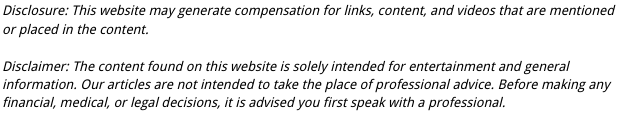

The best retail point of sale equipment will last you a while, but like all other computers, retail POS systems need regular care and maintenance to operate efficiently.
So what can you do to keep your POS equipment running at the best of its potential?
- Back up data stored on your POS equipment. There are various software programs that allow you to backup data automatically as the day goes on. This is especially important if you’re using your POS system to track inventory, sales or customer information. If your system crashes, you want to know that your information is safe.
- Clean your POS equipment regularly. Terminals are used by dozens of people throughout the day, and it’s easy for them to accumulate grease and grime that can reduce their lifespans. Use non-ammonia glass cleaner sprayed on a clean towel or cloth to clean off buildup on your screens, and clean the computers of dust and debris twice a year. Also, make sure to keep finger sensors clean and clean out the inside of your receipt printers.
- Don’t use a pen to tap touchscreens. It can feel more efficient, but actually damages a touchscreen much quicker than a finger would. Buy styluses that will be gentler on touch screens or remind your employees to avoid using pens to input information.
- Let your computers rest and recuperate. You can do this buy shutting off and rebooting your systems on a regular basis. Leaving systems on continuously can reduce computer performance and leave your systems open to errors and upgrade lapses. You should also regularly perform upgrades, updates and new software installations.
- Upgrade anti-virus and anti-malware programs and change passwords. POS security is more important than ever, and neglecting security measures could land you with a slow computer and a security breach.
Talk to your POS provider for tips on how to maintain your specific system!