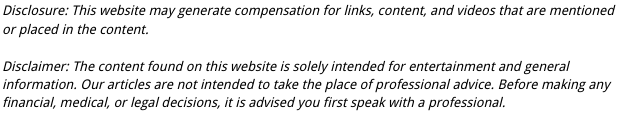

When your computer begins to run slowly, it?s typically a sign that it needs some fine-tuning. Computers are like cars; they often need to be cleaned out and tended to every couple of months in order to keep them running efficiently and effectively.
While it?s true 40% of American household computers are affected by viruses, your computer may be running slowly for other reasons. Here are some reasons why your computer may be running slower than normal and how you can fix it.
Temporary files
One of the reasons why your computer may be running and updating slowly is because the number of temporary files has increased too much. If you haven?t been cleaning up the data on your computer or deleting files you don?t need anymore, the lack of memory space can slow down your software and Internet connection.
This can be fixed simply by running your virus protection software or by going back through your computer?s system yourself and manually deleting all temporary files in order to clear up the memory. The more memory your computer has, the faster it?ll run because it?s no longer inhibited by the excess of data.
Reboot
As in the case of office printers, sometimes a computer just needs a reboot in order to get going again. Overheating can often slow a computer down if it hasn?t been turned off or rebooted in a while. To help save data and prolong the life of your computer, turn off your laptop or PC every so often to let it cool down.
Malware
While viruses and malware aren?t always the cause of a computer?s lack of speed, they can definitely be a determining factor. Particularly, this is the case if your computer doesn?t have virus protection or if your computer became slow suddenly.
While you can often get rid of malware and lesser viruses with the use of an online security system and virus protection, it?s best to consider home pc repair services for a virus clean up and virus removal. Home PC repair companies are professionals and will be able to determine what is thoroughly wrong with your computer, rid it of any extraneous files and clean it of any malware, spyware, and viruses to help protect your information.
Protect the life of your computer and data by routinely cleaning the backlog of your computer. Delete old files, have your software updated regularly, rid your computer of needless documents and photos, and seek out the help of home PC repair services in the event of a virus or other problem. These actions will keep your computer running smoothly and effectively for as long as possible. Check out this site for more.