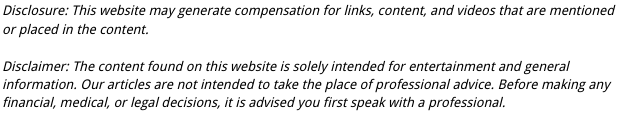
There are a couple of issues with IM and presence server deployments. According to the narrator in the video, present server resources have always been utilized with a (.ova) file that comprises a virtual machine setup before the ISO installation file can be deployed.
The (.ova) file configures the hardware resources per the max number of clients in a deployment. But server setups have changed since Presence 11, and many configurations can’t meet the required standards. What are the minimum standards?
According to the narrator in the video, the minimum CPU and RAM requirements for any user deployment are two processors and 8GB RAM. However, processor requirements increase if persistent chat rooms are allowed in a specific deployment. As a result, the minimum server resource requirements change to four processors and 8GB RAM. The server can run into issues such as service restarts or failures due to inadequate memory if this isn’t done. To check if a presence server meets the minimum requirements, people can open the platform command line interface and enter ‘show hardware’ to see their server’s CPU and RAM.
.

