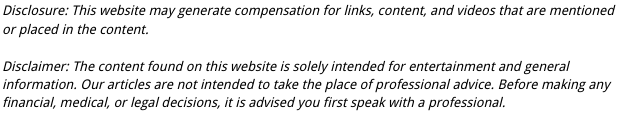

When most businesses consider hiring web design and development companies, their focus is probably on website design, or perhaps associated services such as search engine optimization and social media. But one overlooked service these companies also provide is web application development, or the development of custom software such as project management apps. These apps can improve coordination and increase overall efficiency, sometimes being built from scratch and sometimes being created to modify existing software. But how can they accomplish these goals? Here are five things you should look for in a project management app:
- Collaboration Facilitation
Software that allows team members to collaborate — whether that’s from across the office, across the country or across the globe — is essential. Good software will allow multiple team members to work on a project simultaneously and facilitate direct communication (which builds a helpful record in a way that phone calls or multiple email accounts don’t).
- Project Management
Obviously, project management is an important aspect of project management software. But there are a few things you can look for to determine the quality of an app’s ability to manage projects. Look for scheduling and calendar tools, tasking systems, tracking and analysis features, and the ability to generate charts and graphs. You should also look for a good balance between automation and customization for these features.
- Resource Management
If your company doesn’t deal in physical products, you might think this doesn’t apply to you. But keep in mind that each project may use dozens of resources you don’t stock in a warehouse. The funds, project pieces and even human resources that go into your work should all be efficiently managed and tracked by the software you choose.
- Easy Usability
Tools aren’t much good if you spend more time figuring out how to use them than actually working on projects. Make sure the user interface on any software you choose is intuitive and customizable. Also ask the software developer what kind of training is necessary — it’s almost always worth putting in a little training time up front so your workers don’t feel you’ve just thrown them into the deep end with a new software system.
- Ongoing Support
No matter how well coded an app is, you’ll run into problems with it or recognize its limitations at some point. You should know in advance how these problems will be addressed and what kind of support you’ll have access to. This could be general user forums, or it could be a direct line to the developers. Either way, you should factor in the level of support when you’re making your choice, and especially when you’re comparing costs.
Have you used or are you currently using a project management app? Discuss your experience in the comments.