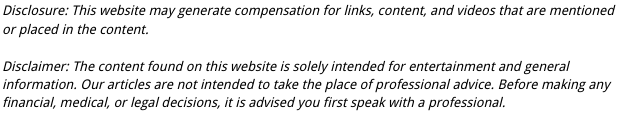

How often do you clean your electronic devices? The more that technology advances through ethernet cat5 cables, cell phone accessories, computers, tablets and USB cables are, the more devices we have in our hands. We don’t really stop to think about how dirty our electronics are. But the truth is, they are breeding grounds for germs. Did you know that sell phones can have more germs on them than a toilet seat or the bottom of the shoe? A computer keyboard can have all kinds of unseemly things in between and under the keys. Nowadays, with all the touchscreen capability, you and everyone that uses your phone leaves bacteria all over it and then you put your phone to your face? Here are some practical things that you can do to keep your electronic devices and cell phone cables clean in order to stay healthy.
Wash your hands before and after use. This will help not to contribute to the germs and to get rid of any that you pick up during usage. While you may not be able to convince others to wash their hands before they use your phone or tablet or remote control, you can offer them hand sanitizer. They may think it’s ridiculous but they probably will comply, which is all that matters.
Clean the device after you use it or after you have shared it with someone else. Even if you wash your hands or use hand sanitizer, there’s always a chance that there is still bacteria on your fingers that can be transferred to your electronics. If you clean your electronics after every use then you won’t have to worry about this.
Clean the outside regularly.If you take your electronic device out of the house often like a phone, iPod or laptop then make sure you regularly clean the outside of it. The pollutants in the air can get into your device and cause contamination.
Wipe down all cables including ethernet cables like cat5 cables. How often you do this will depend on the location of the cables and how often they are touched. For example, a phone charger is touched every day in order to charge the battery of your cell phone but cat5 cables may only be messed with when making changes to your connection.
Keep up with maintenance every day. Do this by going through a quick wipe down and give your electronic devices a deep cleaning once a week.
If you are not sure how to clean your particular device, check the manual or call the company who made the product. Here are some easy ways to clean the most common electronic items.
Cell phone and Tablets
Make sure that you only use light pressure so that you don’t damage anything on your smart phone. You don’t want to remove any of the rubber coating or clear finish. If you have a metal trim on your phone then you only want to use a water dampened cotton swab. Other than that you can actually use Cotton dipped in rubbing alcohol. Press out the excess and wipe down the phone. You can use a dry cotton swab to clean out dust from underneath the battery cover. You can also use a lint free cloth and like microfiber.
Laptop or Computer Keyboard
You never want to let any liquid drip underneath the keyboard. A better idea is to use a can of compressed air to get rid of any crumbs or dust and then use a lint free cloth’s and a tiny bit of rubbing alcohol to wipe off the keys.
Ethernet Cables and Fiber Crossover Cables
The outside of cat5 cables and smart phone chargers is coded in a rubber or plastic seal. You can use any kind of disinfectant wipes to clean these off but do not use them on the plugs on either end. Instead, you can use a coffee filter to clean the tips. Coffee filters are great at picking up dust in the wind so wiping the tips of cords with them will not only clean them but might possibly improve functionality.
If you don’t remember anything from this article about how to clean your electronic devices, just remember this: unplug and turn off any device before you start cleaning. See this link for more.